WordPress.org vs WordPress.com: What’s the Difference? (2025 Guide)
What is WordPress.com vs WordPress.org, If you’re planning to launch a blog, portfolio, or business website, you’ve likely come across WordPress. But wait—there are two versions: WordPress.org and WordPress.com.
While they may sound similar, they’re actually very different platforms. Choosing the right one can save you time, money, and headaches down the road. Website design for wordpress
🔍 What Is the Difference Between WordPress.org and WordPress.com?
| Feature | WordPress.org | WordPress.com |
|---|---|---|
| Hosting | Self-hosted (you choose your host) | Hosted by WordPress.com |
| Domain Name | Custom domain available | Free subdomain or custom domain |
| Cost | Free software; hosting costs extra | Free plan available; paid plans too |
| Plugins & Themes | Unlimited access | Limited (unless on Business Plan) |
| Monetization | Fully flexible | Limited options (ads, affiliate) |
| Control | Full control of your website | Restricted features unless you upgrade |
🧰 WordPress.org – The Self-Hosted Powerhouse
✅ Pros:
- Full control over your website and files
- Thousands of plugins and themes
- Customize everything (ideal for developers)
- Best for business websites, eCommerce, and SEO
❌ Cons:
- Requires buying a domain and hosting
- You manage updates, backups, and security
🖥️ WordPress.com – The Hassle-Free Option
✅ Pros:
- Free to get started
- Hosting and maintenance included
- Great for beginners or personal blogs
- No need to worry about technical stuff
❌ Cons:
- Limited customization on free/low-tier plans
- Ads shown on free plans
- Less flexibility in design and monetization
💼 Which One Should You Choose?
Go with WordPress.org if:
- You want full control and customization
- You’re building a business or eCommerce site
- You need advanced SEO tools and plugins
- You’re comfortable managing your own hosting
Go with WordPress.com if:
- You’re just blogging for fun
- You want a free and simple option
- You don’t want to deal with hosting or technical tasks
❓ Frequently Asked Questions
Q: Is WordPress.org free?
👉 Yes, the software is free—but you’ll need to pay for hosting and a domain.
Q: Can I switch from WordPress.com to WordPress.org?
👉 Yes! You can export your content and move to self-hosted WordPress later.
Q: Can I monetize a WordPress.com site?
👉 Only on the paid plans. Free plans limit monetization options.
Q: Which one is better for SEO?
👉 WordPress.org gives you full control with SEO plugins like Yoast or Rank Math.
Know the key differences between WordPress.com and WordPress.org. Decide which one fits your website needs. Explore your options now.

🏁 Final Thoughts
Both WordPress.org and WordPress.com have their place, but they serve different needs.
- WordPress.org = Best for serious websites, business, SEO, and customization.
- WordPress.com = Best for beginners, personal blogs, and those who want simplicity.
- What is WordPress.com vs WordPress.org Learn wordpress design
👉 Pro Tip: If you’re building a brand or online store, go with WordPress.org. It’s more powerful and scalable.
Need help building your WordPress site?
📞 Contact us today for expert WordPress setup, design, and SEO optimization services, As per business need?
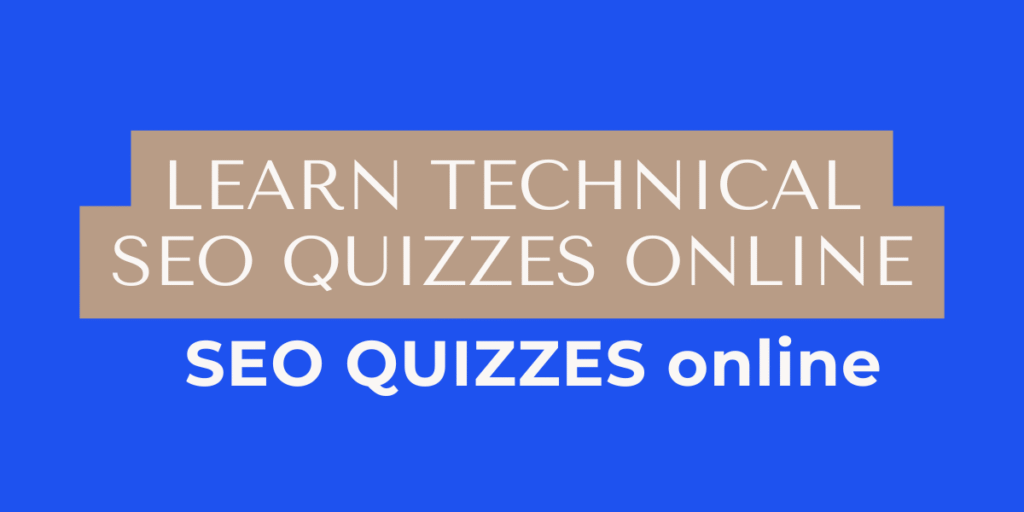
Learn Technical SEO Quizzes Online
George simteTechnical SEO focuses on optimizing a website’s structure, speed, and performance so search engines can…

Ad Campaign Academy Manipur Digital Marketing Course
George simteAd Campaign Academy, Manipur – Build Your Digital Marketing Career in 3 Months! Looking to…

Career in Digital Marketing for Students | Scope, Skills & Opportunities
George simteA Promising Career in Digital Marketing for Students In today’s fast-changing digital world, digital marketing…
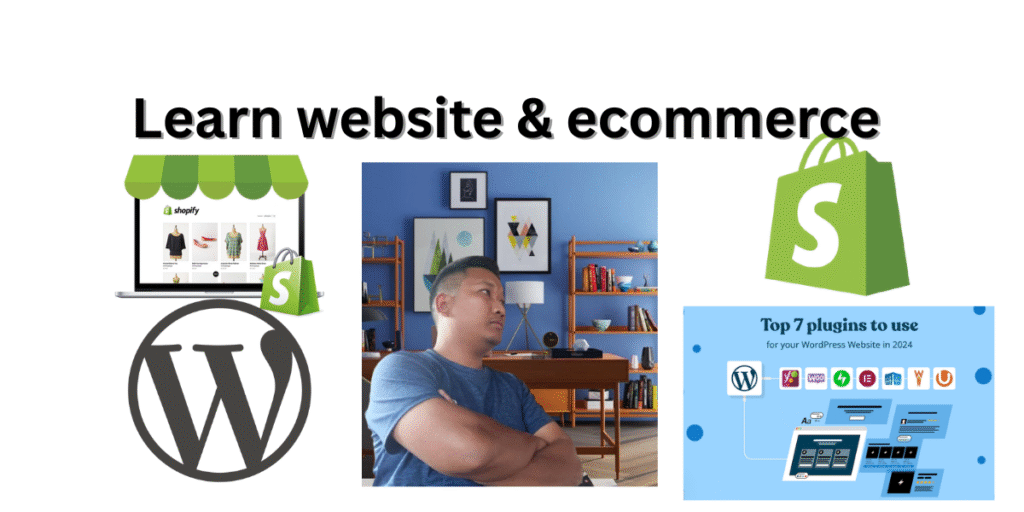
Learn WordPress & Shopify: Build a Career
George simteLearn WordPress & Shopify: For a Career or as a Business Entrepreneur In today’s digital-first…
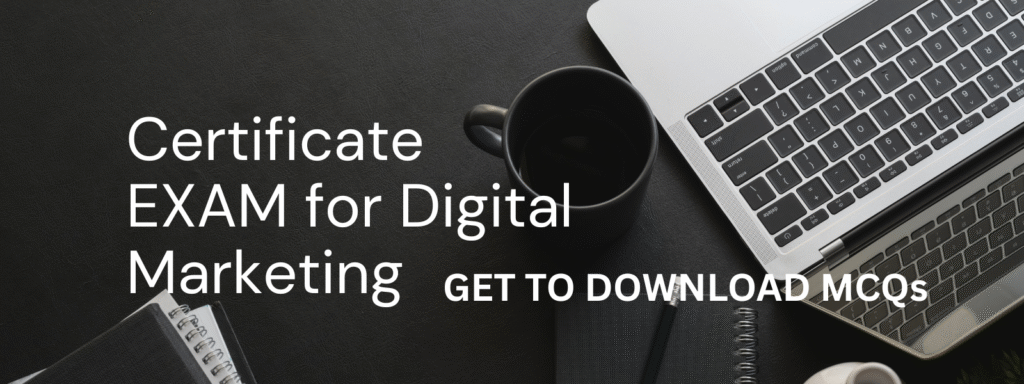
Digital Marketing Certification Exam (covering SEO, SEMrush, Google Ads, Meta Ads, HubSpot, etc.)
George simteDigital Marketing Certification Exam Summary The Digital Marketing Certification Exam is designed to assess knowledge…
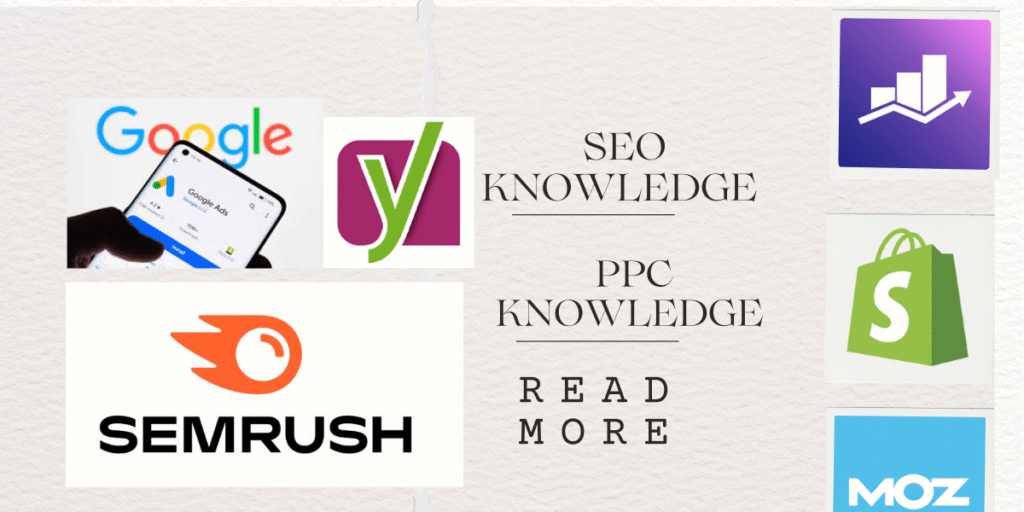
Learning SEO & PPC Knowledge Highlights 2025
George simteDigital Marketing Course in Lamka, Manipur is designed to equip students, entrepreneurs, and professionals with…
 Call Professional Mentor
Call Professional Mentor

